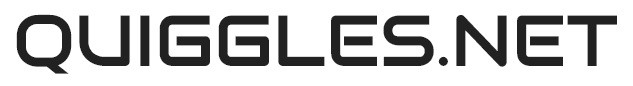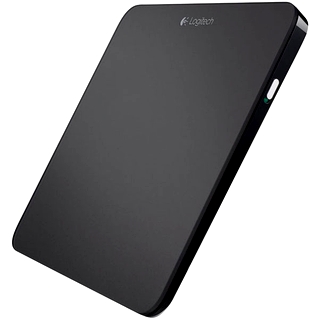My latest bit of kit is the Logitech T650, and I've been so impressed with it I thought I'd better write a short review.
This device is a trackpad intended primarily for Windows 8, but can be used with Windows 7. However the full value of the product comes out when you use it with Windows 8, because of all the other gestures that have been introduced to this version of Microsoft's operating system. Of course Windows 8.1 is supported as well.
Windows 8 as you know by now, has a lot of features available for those that will use it with touch-based devices such as tablets. However a lot of laptops sold currently also include a touchscreen. One of the things I have realised having played around with the gesture device called the leap motion, is that whilst touch or gesture might be quite natural on a tablet type device, lifting your arms up to a screen is somewhat less natural, and perhaps a little tiring. To this end my leap motion has been put on eBay for sale!
The T650 is about the same size as the Apple Magic trackpad, (133x130x10mm), it's rechargeable and communicates to the PC via a wireless dongle. Charging is easily done by a standard USB cable which is provided in the box. It's small enough to carry around should you choose to pack it into your laptop bag and use it on the move. The only danger here would be that you would be in constant danger of using the little radio dongle, unless of course you just left it plugged into a USB port. I'm happy to use it permanently with my desktop PC.
You can click anywhere on the touchpad to mimic a normal mouse click, but there is a gesture available for right clicking, or you can touch the lower right-hand corner of the touchpad to achieve the same. Two fingered scrolling is easy to do, and is available vertically and horizontally. The horizontal aspect becomes more obvious if you have used Windows 8, and have become familiar with the modern start screen. If you use three fingers swapping up and down, you can swap between the start screen and the desktop. The three finger gesture horizontally, can be used to move forwards and backwards. A three finger tap, also is treated as a centre mouse button click. All of this gesturing becomes quite natural very quickly.
When you first place the wireless dongle into a USB port on your PC, the software is automatically downloaded from the web, and it's worth reviewing all of the gestures which are shown by little video snippets on the setup program.
I've only had the device for a couple of days now, and I already love it. It's way more intuitive than the infuriating leap motion, and it has already completely replaced the mouse on my PC.