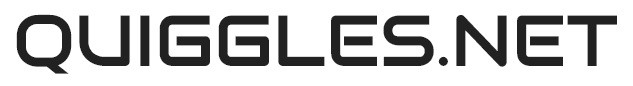Microsoft have released Hyperlapse for Windows, Windows Phone and Android, which is a really cool way to make smooth time lapse videos from original videos you shoot on your mobile phone and cameras like GoPros and your drones!
A hyperlapse is to all intents and purposes a video that has been sped up and smoothed out. So if you record a video whilst cycling, skating, sking, driving a car, or pretty much during any other activity and then use software to speed it up, you will get a bumpy difficult to watch video. Hyperlapse smooths out the bumps using software-based video stabilization technology from Microsoft Research.
- Details
- Category: Computer Tools
- Details
- Category: Computer Tools

For years one of the tools I used a lot was Microsofts Live Mesh tool. This tool made syncing files across multiple computers absolute childs play. You just set up the folders on all the required machines and the software just kept everything in sync.
However a year or so ago, Microsoft decided in their infinite wisdom to replace it with SkyDrive. The problem is that although SkyDrive does a great job to a degree it has 2 major issues as far as I'm concerned. 1) The folders must all be located under one parent folder and 2) there is total storage size limit and an individual file size limit of 2GB. This was particularly an issue when wanting to sync ISO images or large movies.
- Details
- Category: Computer Tools
If you ever need to prototype an application that your are creating for the PC/Mac, the web or mobile devices, there is a free tool available from Infragistics.
Indigo Studio lets you quickly create functional, animated UI prototypes.
- Details
- Category: Computer Tools
Run a website and ever wanted to create your own favicon but not sure how? Do you even know what a favicon is??
- Details
- Category: Computer Tools
As someone who works on computers on a daily basis, (PCs mainly, but I do have access to a Mac as well), I just thought I would share with you some of the tools that I use on a regular basis.
- Details
- Category: Computer Tools