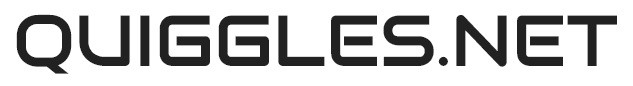Part of the day job is to offer pre-sales consultancy on a product called Dragon NaturallySpeaking.
This is speech recognition software and as such allows you you to write emails, documents by speaking through a headset to your computer. You can also control the Windows interface just by voice - so you can open windows, close windows, minimise, mouse left click, right click etc, and also do natural language command web searches.
What is a natural language web search? Well I can say something like "Search the web for Sarah Beeny" and it will use the pre-defined web search engine, such as Google, Live, Yahoo in your default web browser, so Internet Explorer or Mozilla Firefox and search for the lovely Sarah Beeny. You may note a slight interest in the previous sentence about a certain TV Property Developer, which I can only deny.... ;-)
Anyway I digress...
Other commands include "Search Images for Sarah Beeny", "Search Wikipedia for Sarah Beeny", "Search YouTube for Sarah Beeny", "Search EBay for Sarah Beeny Book", "Search Amazon for Sarah Beeny Book", "Search Maps for Balham" and potentially a few others. Darn - did I show the Beeny bias again....
Dragon is currently up to version 10, (Released August 2008), and gives you various options as to the training of your voice profile - none, short or extended. The no training means you have to do - well no training! However, to get the best out of the product you should do the short training which only takes about five minutes and is a particularly good idea as one of the scripts available gives you some excellent tips on dictating. The extended training is available for people who may otherwise have problems with the other two profile creation methods.
Oh, and before you ask, no Dragon can only transcribe one voice at a time - it cannot transcribe interviews, (well not unless its an interview with your identical twin who has an identical voice....!).
There are 3 main editions - standard, preferred and professional, and you can see the main differences on the Nuance Dragon mini site here.
However in essence, someone who wants to create the odd email or Word document and surf the web, (but without the natural language Beeny search commands as mentioned above) is probably best suited to buying the standard edition.
Preferred has all the features of standard plus the search commands, extra support for Excel and the addition of boilerplate text and the ability to transcribe audio files from a digital recorder. All very cool stuff!
Professional obviously has all the features of preferred but with network install capabilities, macro scripting and roaming profiles.
- Network install is fairly self explanatory I guess.
- Macro scripting is a multi level environment that can be as complex or as simple as your requirements allow. You can just add simple voice activated functionality or you can do full on VB'esque programming from within Dragon.
- Roaming Profiles allow you to store your voice profile centrally on a network, and access them from any other Dragon enabled PC. That's a great feature in any environment where people hotdesk and use different PCs on each visit to the office.
So whilst I am paid to say nice things about Dragon, I actually think it's a fantastic product and use it on a daily basis - in fact the greater percentage of my blog is spoken rather than written! If I were to leave Nuance, I would actually be an advocate of it at any future employer - it really is that good! Any company should have it in their arsenal of productivity tools, and of course available at the very least to those employees that already have RSI or carpal tunnel syndrome.
So anyway, there is a potted overview of Dragon, no doubt I will revisit it over time...